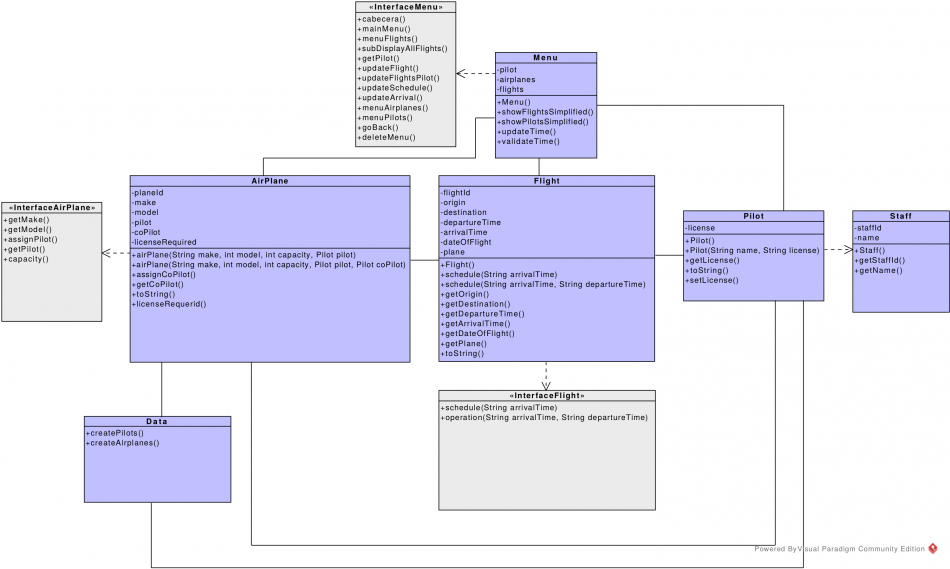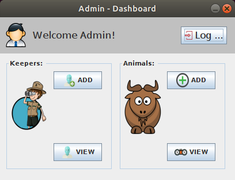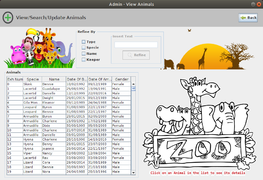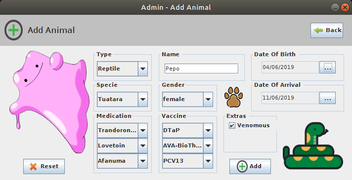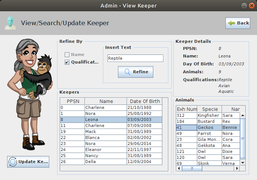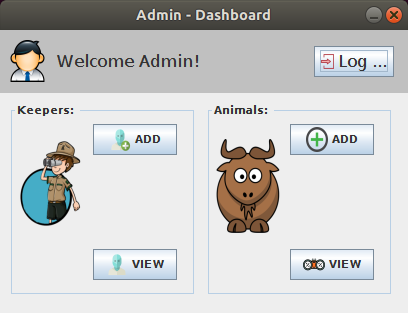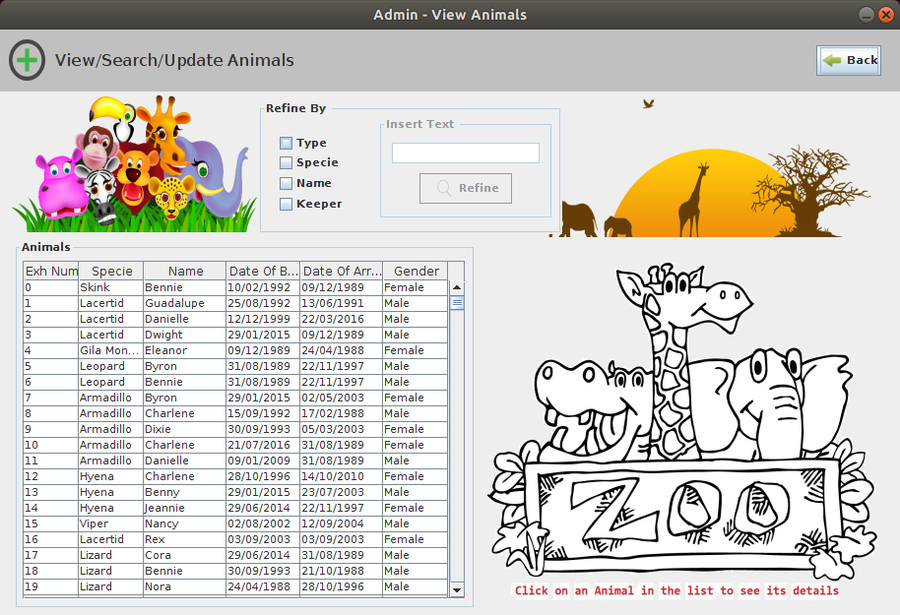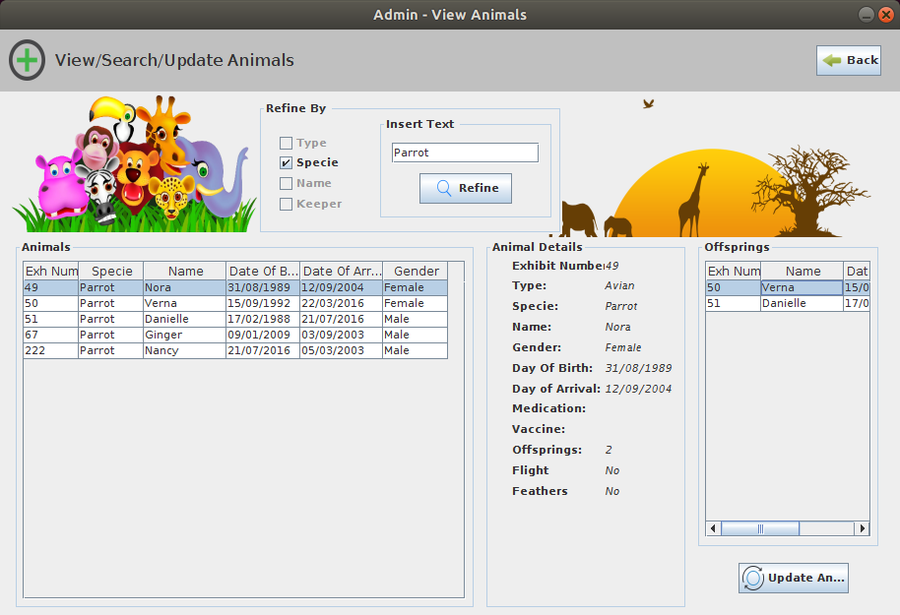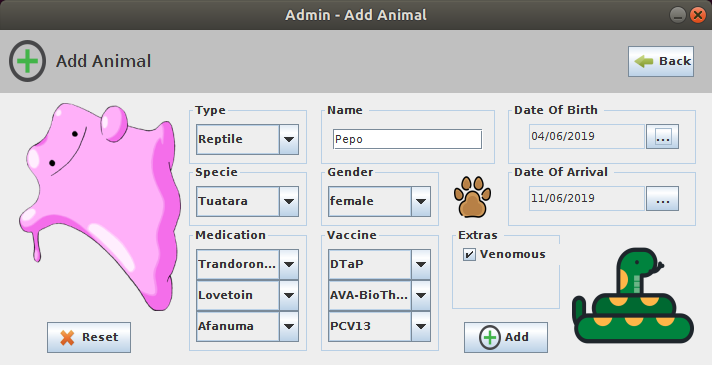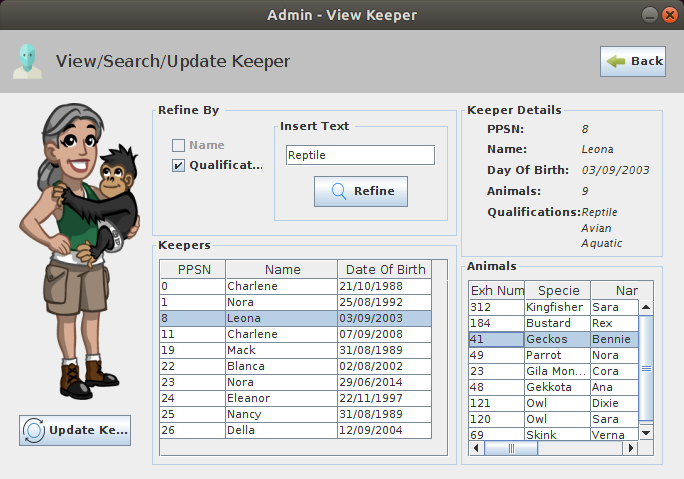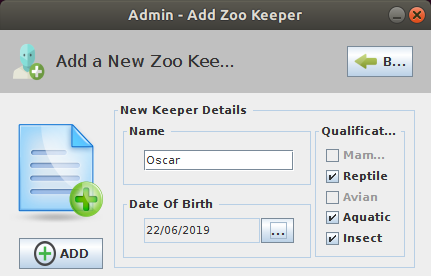Difference between revisions of "Java Desktop App - Zoo Management System"
Adelo Vieira (talk | contribs) (→Description of the GUI) |
Adelo Vieira (talk | contribs) |
||
| Line 1: | Line 1: | ||
==Project description== | ==Project description== | ||
| + | In this project, we have created a Zoo management system using Jave - | ||
| + | |||
| + | Our Management System allow to manage Animals and Zoo Keepers. Some of the functionalities that have been added to the system are: | ||
| + | |||
| + | |||
| + | *<span style="background:#D8BFD8">'''The system must allow a user to:'''</span> | ||
| + | **Search for Animals. | ||
| + | **Search for Keepers. | ||
| + | **Add new animals. | ||
| + | **Add new keepers. | ||
| + | **Update animals. | ||
| + | **Update keepers. | ||
| + | |||
| + | |||
| + | |||
| + | |||
| + | |||
| + | |||
You have been tasked to create a Zoo management system. | You have been tasked to create a Zoo management system. | ||
| Line 41: | Line 59: | ||
==Requirements gathering and analysis== | ==Requirements gathering and analysis== | ||
| − | ==Classes diagram | + | ==Classes diagram== |
[[File:ClassDiagram1.png|950px|thumb|center|Class diagram1]] | [[File:ClassDiagram1.png|950px|thumb|center|Class diagram1]] | ||
| − | |||
| − | == | + | ==An example of one of the classes== |
<syntaxhighlight lang="java"> | <syntaxhighlight lang="java"> | ||
public class Test { | public class Test { | ||
Revision as of 13:55, 1 July 2019
Contents
Project description
In this project, we have created a Zoo management system using Jave -
Our Management System allow to manage Animals and Zoo Keepers. Some of the functionalities that have been added to the system are:
- The system must allow a user to:
- Search for Animals.
- Search for Keepers.
- Add new animals.
- Add new keepers.
- Update animals.
- Update keepers.
You have been tasked to create a Zoo management system.
- The Zoo has a number of Animals. These Animals are broken down into types:
- Mammal
- Reptile
- Avian
- Aquatic
- Insect
- Example Animals:
- Mammal:
- Tiger:
- date of birth, date of arrival, gender, ofspring, medicaton, vaccine, exhibit number
- Mammal:
- Avian
- Bat
- date of birth, date of arrival, fight, gender, ofspring, medication, vaccine, exhibit number
- Each Animal has a Zoo keeper that looks afer it:
- Zoo keepers are only allowed to care for animals if they are qualified to do so.
- A zoo keeper can look afer a max of 3 Animal types for a max of 10 animals.
- The system must allow a user to:
- Search for Animals.
- Search for Keepers.
- Add new animals.
- Add new keepers.
- Update animals.
- Update keepers.
- Your system must be run on test data before the Zoo will accept it:
- You are required to have a data set of at least 100 animals and 40 zoo keepers.
Requirements gathering and analysis
Classes diagram
An example of one of the classes
public class Test {
public static void main(String[] args) {
Cat c = new Cat();
System.out.println(c.health);
Dog d = new Dog();
System.out.println(d.health);
// // Upcasting
Mammal m = c; // Although there's no need to for programmer to upcast manually, it's legal to do so:
// Mammal m = (Mammal) new cat();
System.out.println(c); // This print: upcastingdowncasting.Cat@15db9742
System.out.println(m); // This will print the same: upcastingdowncasting.Cat@15db9742
// As you can see, Casting does not change the actual object type
// Cat is still exactly the same Cat after upcasting.
// It didn't change to a Mammal, it's just being labelled Mammal right now.
// This is allowed, because Cat is a Mammal.
// // Downcasting
if(m instanceof Cat){ // testing if the Animal is a Cat
System.out.println("It's a Cat! Now I can downcast it to a Cat, without a fear of failure.");
Cat c1 = (Cat)m; // Manual downcasting back to a Cat
}
// The following code will compile, but throws "java.lang.ClassCastException: Mammal cannot be cast to Cat" exception during runTime,
// because I’m trying to cast a Mammal, which is not a Cat, to a Cat.
Mammal m1 = new Mammal();
Cat c2 = (Cat)m1;
}
}
Description of the GUI